

If this person is also the project manager, it is all the better. It is important that someone supports and believes in the project of digitizing field sales agents. This person will be able to convince others of the usefulness of the project and will put a serious shoulder on the defeat of resistance to change.
The role of the project manager is to organize the people and internal resources to ensure the successful implementation of the SFA software. At the same time, he constantly communicates with the consulting team of the SFA provider in order to exchange information and synchronize the efforts of the two teams.
This stage assumes that the representatives of the company wishing to implement an SFA will discuss with the assigned consultant to determine what is to be achieved as a result of the implementation. Then an analysis of the business circuits that your company currently uses will be performed. After this step, the consultant will be able to make some recommendations that could help you do things better.
This also includes the analysis of the hardware and software infrastructure, which is also performed by the SFA consultant.
This calendar is made together with the company that will benefit from the implementation of SFA. The project implementation schedule will include all its main steps: application installation, initial settings and data retrieval from ERP, initial training and business settings, Pilot stage and LIVE startup. It is important that all this information reaches all the actors involved.
It is not enough to select a project manager, but you will also need to identify other key people who are influenced by the use of an SFA solution in your company. Here we can refer to the Sales Director, certain sales agents, people working in the ERP system and so on.
In addition to the fact that the adoption of the SFA program will be easier, you will be able to better understand the needs of those who interact in one way or another with this system of automation of the activity of field sales agents.
In addition to the project manager, there is another important member of the team. He will be the person who knows how to make the best use of SFA software. He will take part in all stages of implementation and all training conducted by the SFA consultant.
Thus, this internal consultant will become the person to whom other colleagues will turn when they need guidance. It will also act as an in-house trainer for SFA users and will liaise with the SFA provider support team.
In the case of the HERMES SFA solution, it will be necessary to install the back-office application on the server. After that, the necessary data about customers, products, prices or stocks will be established and prepared to be important in HERMES in the ERP application.
The HERMES SFA consultant will then configure the settings required for the desired operating mode. For other SFA solutions, this step may be slightly different.
SFA applications can usually be installed on both tablets and agents’ phones. At least that’s the case with HERMES SFA. After this step, a complete and detailed training will be carried out both for the field sales representatives and for the supervisors who use the Back-Office.
In this step, only a small part of your team will use the SFA solution. Thus, it will be easier to discover and resolve any doubts that may arise in the field, but also in the supervisors who use the Back-Office at the headquarters. Also now, if necessary, the settings of the SFA application will be adjusted based on the feedback from the users.
After the pilot project period and after the final adjustments have been made, the general training for all agencies and supervisors follows, where all the necessary details are finalized.
The moment the SFA system starts to be used by everyone who needs it, it’s called “LIVE startup”. From now on you can enjoy the benefits that the application brings.
The SFA provider will provide you with user manuals / tutorials, as well as a dedicated line for telephone or e-mail support. This way, whenever you need help, you can confidently call the consulting team if you can’t find the information you need in the application’s user manual.
Interested in using these tools in your company? Contact us.
Subscribe to our Newsletter
No spam, only notifications and updates about Transart products and services.
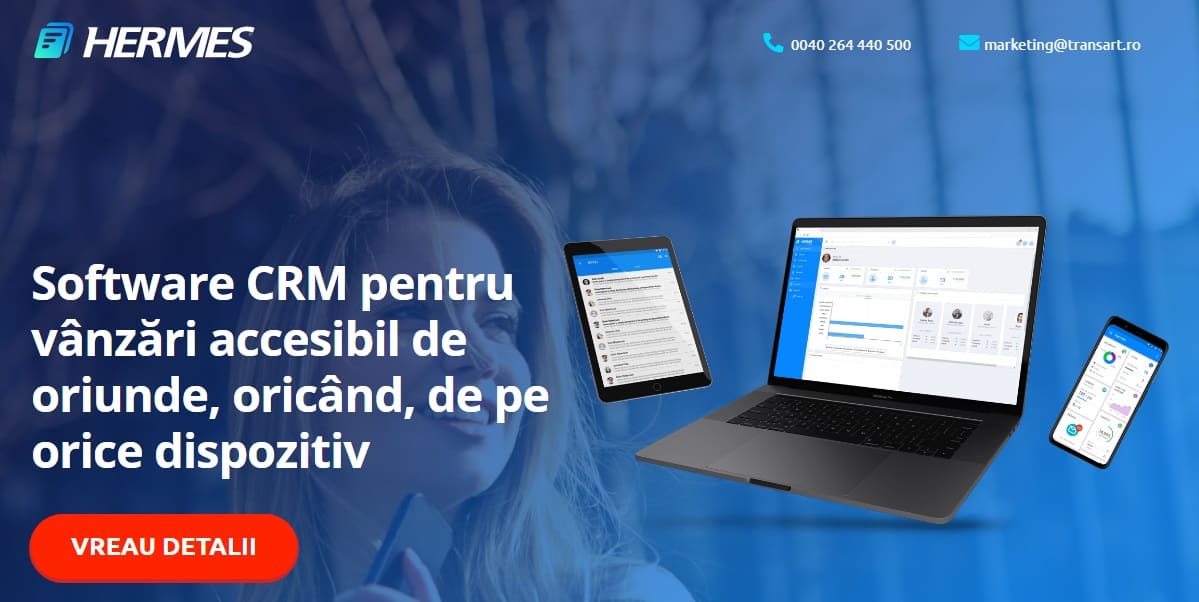

Social Media
News
Case Study