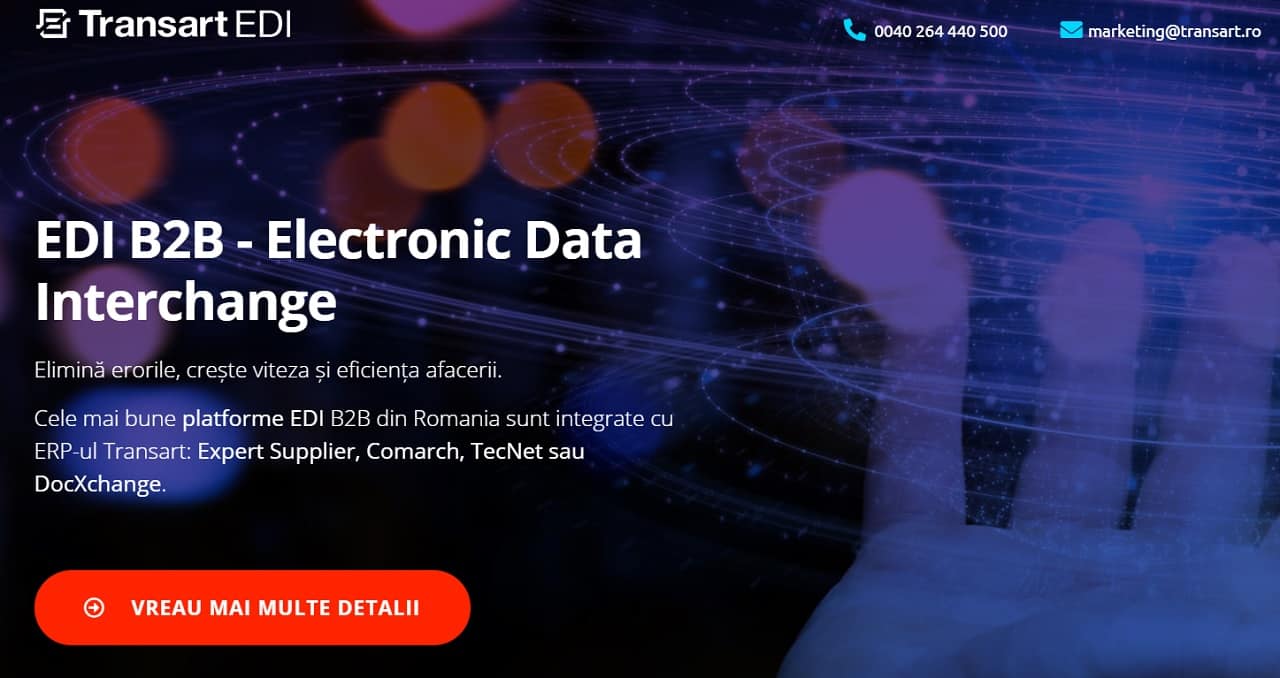What does ERP system mean?
Enterprise Resource Planning (ERP) software is defined as a single IT platform useful for the integrated monitoring, control and management of all activities, processes and operations carried out by a company.
According to the definition, an ERP application can be used for any field of activity: production, trade (retail), distribution, import/export, services etc.
One of the important roles of ERP software is to significantly improve cross-departmental collaboration and to automate and streamline activities within the company.
ERP systems bring together and establish the way of working and circuits in the company and allow an integrated flow of data exchange between departments. Sharing data across departments eliminates duplication of tasks and ensures access to a single accurate, complete and up-to-date database containing a single truth available to the entire organisation.
Today, ERP systems are vital for managing businesses of all sizes in all industries.
How does an ERP software work?
The basic principle of how ERP software works is the centralised collection of data with the aim of distributing it widely. Basically, an ERP system has a common database that provides access to data collected from multiple activities, from multiple departments, therefore bringing together the information and experience of all ERP users to create a unified and integrated view.
The ERP system interface is used to collect/record, validate, process, transfer or export data in raw form or as reports, financial-accounting statements etc.
Data recording in the ERP system is achieved by:
- Data entery directly by operators, via keyboard or barcode scanning if applicable
- Import from other databases
- Transfer between third parties, in particular between IKAs (International Key Accounts) and their suppliers, using EDI (Electronic Data Interchange) technology
Therefore, an ERP software helps the user to manage his activity better and faster and to record it in the database, and the resulting documents or information are then accessible to management or other departments that need this data to carry out their activity.
What are the components of an ERP system?
- Administration
To define available user menus and access rights in the ERP program, to customize documents and reports or to define the ERP database backup process. - Inventories
For accurate, real-time management and monitoring of all product inventories and stock movements, whether it’s a single or multiple management and locations. - Fixed assets
For the detailed recording and tracking of financial operations carried out on assets (fixed assets and inventory), with automatic reflection in the accounts. - Accountancy
Intended for the automation of accounting operations and the production of legally required financial-accounting statements and reports. - Payroll
For the management of employee-related information and for handling all payroll-related activities (D112, timesheets, leave, contracts, salary and tax payments, meal vouchers etc.). - Orders
To correctly estimate the stock requirements to be ordered from the supplier, taking into account several variables such as seasonality or demand for products. - Supply
For optimal and efficient management of supply chain and supply needs. - Sales
For the organisation and follow-up of sales, discounts applied and for the preparation of sales documents. - Collections-Payments
To track the actual situation of outstanding and overdue invoices from customers or suppliers, as well as the situation of good/late paying customers for one or more traders. - Invoicing
For recording and generating documents specific to the invoicing circuit (proformas, invoices, notices, etc.). - Services
For activities of maintenance and warranty and for the preparation of the necessary documents. - Manufacturing
For the correct recording of orders that are followed by a production process and for the efficient management of production recipes, entry or consumption vouchers, production reports etc. - Cost centers
For greater transparency on cost allocation to each division, subsidiary, department, work point etc. so you can quickly understand what is profitable and what is not. - EDI
Allows automation and scheduling of data and document exchange between suppliers/distributors and final customers, usually large retailers. - Notifications
Automates the sending of information and documents (invoices, reports) directly from ERP to customers via email. - Interfaces
Enables automation and scheduling of data exchange between ERP and third party applications such as online shops, application for warehouse management (WMS), application for analysis and reporting (Business Intelligence), POS, EDI, soft for sales agent automation (SFA), CRM etc. - Nomenclature
For recording important information about third parties/partners, management or products. - Reports
To generate and customize a large set of reports for each department of the company.
What are the advantages and benefits of implementing an ERP program?
- A single and transparent system that integrates all departmental activities in the company.
- Improves the management team’s ability to make business decisions faster, based on real-time reports generated from accurate and complete information.
- Automation, standardisation and optimisation of workflows and increased employee productivity by significantly reducing manual operations.
- Significantly improves inter-departmental collaboration, speed of data and information transfer using a single database common to all ERP operators.
- Ensures stability, security and control over the accuracy of data and business operations.
- Ensures stock control and optimization, improving the supply process with the required goods.
- By quickly transferring documents between departments, it decreases order delivery time and helps increase customer satisfaction.
- The information in the integrated ERP system helps to neutralise losses and optimise operational processes, which is particularly reflected in improved cash flow and profit.